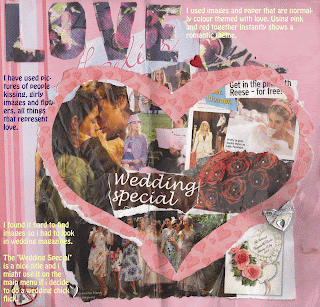I have now finished the blue section of the production section.
We had to complete this so we can next get on with creating the DVD menu using our final DVD idea.
Today i looked more in to iconography and what it means. This will help me with my work, colour schemes and Final ideas once creating the menu.
Looking at background, titles, camera angles and characters will all help with creating the perfect DVD menu.
Friday, 15 October 2010
Friday, 8 October 2010
Final idea for DVD menu;
The final idea for my DVD menu was to have a moving image on the screen/ a slideshow of images. The images are going to blend in and out of each other fading as they go and layer each other. I will be taking the images myself. I havent yet decided whether i am going to crop the background out them or not, or whether that will make the images look to sharp around the edges.
I had three ideas for different genres for DVD menus. In the end i've decided to stick with Drama/Thriller.
Below are the three ideas i came up with for the genres Horror, Drama and Childrens Animation.
The above DVD menu idea was for my drama thriller. On this one i choose to do quite a detailed layout for the menu but this isnt my final idea.
The one above is the genre of Horror. As i wasn't to keen to do a horror i wasn't sure of what to have in the background so i just put a simple skull.
In the end i've chosen to do Drama.
I had three ideas for different genres for DVD menus. In the end i've decided to stick with Drama/Thriller.
Below are the three ideas i came up with for the genres Horror, Drama and Childrens Animation.
The above DVD menu idea was for my drama thriller. On this one i choose to do quite a detailed layout for the menu but this isnt my final idea.
The one above is the genre of Horror. As i wasn't to keen to do a horror i wasn't sure of what to have in the background so i just put a simple skull.
This one was a children's animation DVD menu so i went on the internet and the first thing that came up for children was a teddy bear so i decided this was going to be be one of the main themes for this menu. I was also going to make it slightly more girly as my teddy bear was quite boyish so i drew a flower which in the end became an idea for the main button of the DVD menu.
Looking back over all the different designs and looking at movies at home i enjoy the most, i came to the descision that i wanted to do a drama/thriller.
In the end i've chosen to do Drama.
DVD menus on adobe encore;
At the beggining of the week we went on encore and had to create a file with our name and start understanding how to create a dvd menu. We had to upload a movie and link it to the first option on the menu. It took me a few attempts but i did it in the end and today again we are doing it and it took me 5 attempts, not finding it very easy to understand atm but hopefully going to be able to move on to the next task. When looking at the project errors i had a few come up but they are ones ive not yet completed so i dont think they are too much to worry about. I had to make sure the end action was set or the rest of the project wouldnt have worked so its a good job i doubled checked. I have completed the first task in the booklet hoping that everything is fine and there arent any errors.
Task 2; we had to organise our projects by putting them in to seperate folders called menu and one called timeline.
Task 3; Understanding properties panels?
Task 4; i would have to have the booklet in front of me to be able to do any of the things.
Task 5 is explaning in depth how to use Encore with Photoshop and how to use layers and connecting things, its abit confusing to say the least.
Task 2; we had to organise our projects by putting them in to seperate folders called menu and one called timeline.
Task 3; Understanding properties panels?
Task 4; i would have to have the booklet in front of me to be able to do any of the things.
Task 5 is explaning in depth how to use Encore with Photoshop and how to use layers and connecting things, its abit confusing to say the least.
Thursday, 7 October 2010
Research For Article;
Today we are doing an article teaching people how to put images on photoshop and making sure they are the right resolution and format for printing and on screen.
We first looked at the different image formats including Jpeg, Gif, Tiff, PSD and BMP. Then looked at there compression, colour, format, how they print and see if they pixelate.
We then looked at raster and vector images seeing which one was better to use for what format and which was better quality. The vector image was clearer and no matter how big you made it the image wouldnt pixelate. Each image was made with lines but the vector was also made with curves which makes the image clearer.
The image below is showing the differnce between the two, and the Raster image is pixelated when you zoom in unlike the vector image.
We first looked at the different image formats including Jpeg, Gif, Tiff, PSD and BMP. Then looked at there compression, colour, format, how they print and see if they pixelate.
We then looked at raster and vector images seeing which one was better to use for what format and which was better quality. The vector image was clearer and no matter how big you made it the image wouldnt pixelate. Each image was made with lines but the vector was also made with curves which makes the image clearer.
The image below is showing the differnce between the two, and the Raster image is pixelated when you zoom in unlike the vector image.
Tuesday, 5 October 2010
Week Three;
Today we looked at how to create a contingency plan for our product.
There are three options including Pre-Production, Production and Post-Production.
We have to find Potential Problems and how to solve them, this is called Resolution
There are three options including Pre-Production, Production and Post-Production.
We have to find Potential Problems and how to solve them, this is called Resolution
Friday, 1 October 2010
Research For Movie Genres - Drama
Today we had to research three different movies from the selected genre we choose. I choose Drama so i decided to do an older movie, new realease and one from 2005.
The last song is a new realease and one of my favourite movies with lots of interesting camera angles that will help me when i create my dvd trailer and animation.
One of the pictures i got from the movie was;
The last song is a new realease and one of my favourite movies with lots of interesting camera angles that will help me when i create my dvd trailer and animation.
One of the pictures i got from the movie was;
DVD POSTER
Today we finished our posters off in class.
 For it to come out at the right quality when printed we had to save the resolution as 150 and the type was CMYK. We had to save the image as a jpeg.
For it to come out at the right quality when printed we had to save the resolution as 150 and the type was CMYK. We had to save the image as a jpeg.
We have to save it this way or the colours and quality of the image wont be as high as its shown on the computer and may even come out a different colour.
When i was looking back at my notes and moodboards there were similar colours to what i said i was going to use being pink and red. As i decided to add a sunset there was also yellow and i edited the sunset with hue and saturation to make it pinkier and red more than orange so it would link to my moodboard and notes.
Here is a picture of my finished poster.
 For it to come out at the right quality when printed we had to save the resolution as 150 and the type was CMYK. We had to save the image as a jpeg.
For it to come out at the right quality when printed we had to save the resolution as 150 and the type was CMYK. We had to save the image as a jpeg.We have to save it this way or the colours and quality of the image wont be as high as its shown on the computer and may even come out a different colour.
Tuesday, 28 September 2010
RECAP OF DVD MENUS AND WHAT WAS LEARNT LAST WEEK! :)
Photoshop tutorial; the three things i learnt in the photoshop tutorial where how to get an image in to photoshop itself, you do this through using something called browser where you select your image. The second was how to cut the background out of an image and the third was how to move the image around the screen and make ghostlike copys of it in the background.
Iconography; the things i want to put on my poster that link to the moodboard and the genre i have picked are pictures of two people either kissing, hugging or something romantic. Not only that but the genre is based around betrayel aswell so i've got some images of fighting between two boys (which will be three on dvd menu) to show the hard side of love and how it can ruin and affect peoples lifes.
Colour and composition; The colours im going to use in my poster and DVD menu are mainly going to be pink and red and maybe some white and black. The two first colours are the first ones you link to love and the other ones go nicely with them for co-oridination. The black and white layered are the ideas for making striking colours.
Canvas set up; i am going to have a portrait poster with lots of images that link to love and desire.
Iconography; the things i want to put on my poster that link to the moodboard and the genre i have picked are pictures of two people either kissing, hugging or something romantic. Not only that but the genre is based around betrayel aswell so i've got some images of fighting between two boys (which will be three on dvd menu) to show the hard side of love and how it can ruin and affect peoples lifes.
Colour and composition; The colours im going to use in my poster and DVD menu are mainly going to be pink and red and maybe some white and black. The two first colours are the first ones you link to love and the other ones go nicely with them for co-oridination. The black and white layered are the ideas for making striking colours.
Canvas set up; i am going to have a portrait poster with lots of images that link to love and desire.
Friday, 24 September 2010
DVD sound formats & DVD writing speeds
We have been learning about different DVD sound formats and writing speeds for making your dvd's.
Some sound formats have a full sound system and others only include left, right, centre etc, but not the rear sound system.
We also looked at different DVD regions and why the companys empliment them. They are there for a reason so you cant buy a DVD offline or from a forgien country and watch it in your own if it has no yet been realised. There is a thing called 'price discrimanation' where in some countrys movies cost more to be prodcued therefore they want you to buy movies from your own country rather than at a reduced rate.
Some sound formats have a full sound system and others only include left, right, centre etc, but not the rear sound system.
We also looked at different DVD regions and why the companys empliment them. They are there for a reason so you cant buy a DVD offline or from a forgien country and watch it in your own if it has no yet been realised. There is a thing called 'price discrimanation' where in some countrys movies cost more to be prodcued therefore they want you to buy movies from your own country rather than at a reduced rate.
Scanning and Annotating Mood Boards
After todays lesson i have a better knowledge about photoshop. I have no figured out how to add text to a photo and add layers putting them in a folder.
First thing i did was use the scanner.
Opening photoshop and clicking import, then a box comes up from the scanner programme where you click scan.
After it was scanning we saved it to our system and went to edit it.
We had to explain why we choose certain colour themes and text.
We learnt how to create different layers of text and move them around the picture..as i have done here.
First thing i did was use the scanner.
Opening photoshop and clicking import, then a box comes up from the scanner programme where you click scan.
After it was scanning we saved it to our system and went to edit it.
We had to explain why we choose certain colour themes and text.
We learnt how to create different layers of text and move them around the picture..as i have done here.
Wednesday, 22 September 2010
Skills Profile
Since i started the course i have had my eyes opened to different media elements that i didn't notice before i started the course and probably never wouldn't have either.
In my first lesson we looked at DVD menus with the class and then in pairs. When looking at the menus with a different perspective i realised that every menu itself tells you the story of what the movie is going to be about.
When we went on photoshop i would say i had lots of weaknesses, trying to follow the instructions sometimes had me a bit confused but i was eventually understanding what was going on.
My strengths this week is the fact i have gained knowledge and looked at things differently. Having a better understanding about DVD menus and photoshops has made doing things i couldn't do before a lot easier.
Weaknesses; my weakness this week was getting a bit confused with photoshop and not being able to do some of the basic techniques but i will keep trying in my own time until i'm able to do it.
In my first lesson we looked at DVD menus with the class and then in pairs. When looking at the menus with a different perspective i realised that every menu itself tells you the story of what the movie is going to be about.
When we went on photoshop i would say i had lots of weaknesses, trying to follow the instructions sometimes had me a bit confused but i was eventually understanding what was going on.
My strengths this week is the fact i have gained knowledge and looked at things differently. Having a better understanding about DVD menus and photoshops has made doing things i couldn't do before a lot easier.
Weaknesses; my weakness this week was getting a bit confused with photoshop and not being able to do some of the basic techniques but i will keep trying in my own time until i'm able to do it.
Tuesday, 21 September 2010
WEEK 2
This is my second lesson. Today i've started doing my sketches and annotated them. Im going to have to use colour schemes carefully and make sure they all blend in. I also got given to DVD covers to annotate looking at the different elements of the covers. When i got home i started creating my mood board as a starting idea for my DVD menu. My mood boards theme is love so its main colours are pink and red for the colour theme.
This is my mood board. The next step for when i get to college is going to be to scan the picture so i can do editing to it on the computer using photoshop.
This is my mood board. The next step for when i get to college is going to be to scan the picture so i can do editing to it on the computer using photoshop.
PHOTOSHOP
I dont have a huge knowledge of photoshop. I know how to do basic things such as, editing colours on pictures, adding text and touching up. I want to learn all the different things we can learn about photoshop as i dont have a wide knowledge. I want to learn how to make eyes, lips and hair different colours if you set the image to black and white.
We just did a brief photoshop lesson and i am possibly the worse photoshopper, EVER.
I managed to get a ghost like image in the background but now i wouldnt remember how to do that. Photoshop is very difficult for me.
I'm gonna have to try and learn everything about photoshop from the easiest thing like actually getting a picture on to photoshop through browser.
I learnt that control z - undo.
Control alt z - double undo.
We must always save our images as CYMK so that the colours and images are the same on here as they are on the internet or when printed out.
We just did a brief photoshop lesson and i am possibly the worse photoshopper, EVER.
I managed to get a ghost like image in the background but now i wouldnt remember how to do that. Photoshop is very difficult for me.
I'm gonna have to try and learn everything about photoshop from the easiest thing like actually getting a picture on to photoshop through browser.
I learnt that control z - undo.
Control alt z - double undo.
We must always save our images as CYMK so that the colours and images are the same on here as they are on the internet or when printed out.
WEEK ONE; DVD MENUS
Today we watched 7 dvd's and looked at the different features throughout a DVD menu. We started looking at how we could use the ideas from other dvd menus to make our own.
Codes and Conventions;
CD - DVD autoplay;
Writing speed
Audio/ visual menus
Subtitles text
Regional codes
Parental control.
Functions and Elements;
Buttons, Images, Moving images & animations.
Text
Visual / sounds effects (button clicking).
Techniques and planning;
Importing material
Timelines
Chapterisation
Links
Rollover buttons
Visual / sounds effects.
Production and preparation;
Storyboards
Moving images & sound material
Chapters
Set first play
Build and burn.
Film logo and production company logo.
Scene selection - 4 options to select from.
DVD menus i looked at were;
Forest Gump
Legally blonde 2
The Wrestler
Monty Phython Life of Brian
Anchorman
Press for Truth 9/11
Fast Food Nation.
Codes and Conventions;
CD - DVD autoplay;
Writing speed
Audio/ visual menus
Subtitles text
Regional codes
Parental control.
Functions and Elements;
Buttons, Images, Moving images & animations.
Text
Visual / sounds effects (button clicking).
Techniques and planning;
Importing material
Timelines
Chapterisation
Links
Rollover buttons
Visual / sounds effects.
Production and preparation;
Storyboards
Moving images & sound material
Chapters
Set first play
Build and burn.
Film logo and production company logo.
Scene selection - 4 options to select from.
DVD menus i looked at were;
Forest Gump
Legally blonde 2
Monty Phython Life of Brian
Anchorman
Press for Truth 9/11
Fast Food Nation.
Subscribe to:
Comments (Atom)